What Is the Selenium Web Driver Architecture?
The following topics will be covered in this blog on Selenium Architecture:
- What is Selenium?
- What is Selenium Architecture?
- Why is Selenium so preferred?
- Top Features of Selenium
- How to use Selenium for Web Automation?
- Conclusion
Learn Selenium from this tutorial video
What is Selenium?
Selenium is an automation testing tool or to be precise, a framework. It is an open-source framework that has been designed for automation testing of web applications. Also, Selenium is a flexible testing tool that allows the automation tester to write testing scripts in Selenium in various programming languages such as Python, Java, etc. Selenium supports various web browsers such as Safari, Firefox, Opera, and Chrome wherein the Selenium test scripts, written in different languages can be run easily. It also supports cross-platform browsing, i.e. the test cases can be run simultaneously across different platforms. The platforms supported by Selenium are Windows, Mac OS, Linux, and Solaris. Selenium has become the top automation testing tool as it allows developers to create robust and flexible automation suits.
Every day, thousands of applications are deployed to the web. Now the testing teams have to be always ready to ensure that these applications are performing up to the mark even outside the development environment. To perform this testing, a user-friendly and robust framework is needed. Selenium’s amazing suite has helped millions of app deployments easy. To understand how this has been possible, we will have to understand the architecture of Selenium.
Learn Selenium and build a successful career in automation testing through online Selenium training from Intellipaat.
What is Selenium Architecture?
The Selenium architecture is comprised of the following components:
- Selenium IDE
- Selenium RC
- Selenium WebDriver
- Selenium Grid
Now let us understand each of these components one by one :
Selenium IDE
Selenium IDE stands for Selenium Integrated Development Environment. It was created by Shinya Kasatani of Japan and later went through further development. Selenium IDE is a Firefox plugin that allows the developers to record and playback the scripts. One of the advantages of Selenium IDE is that it does not require any programming knowledge. Simply knowing HTML and DOM would suffice. Usually, the Selenium IDE is used as a prototyping tool because of its simplicity.
Selenium RC
Selenium RC stands for Selenium Remote Control. It is sometimes referred to as Selenium 1 because it was the first flagship testing framework and remained a preferred web automation testing tool for a long time. The Selenium RC bases its automation functions on Javascript. The languages supported by Selenium RC are Python, Perl, Ruby, Java, C#, and PHP. Also, almost all the available web browsers out there are supported by Selenium RC. It is to be noted though that Selenium RC has been officially deprecated.
Selenium WebDriver
Selenium WebDriver is an automation framework that allows automating user actions with modern-age web browsers and communications with the browsers through a set of open-source APIs. The implementation of Selenium WebDriver is carried out through a browser-centric drive.
Operating systems supported by Selenium WebDriver: Windows, Mac OS, Linux, Solaris
Programming languages supported by Selenium WebDriver are: Java, C#, PHP, Python, Perl, Ruby, and Javascript
Web browsers supported by Selenium WebDriver are: Mozilla Firefox, Internet Explorer, Google Chrome 12.0.712.0 and above, Safari, Opera 11.5 and above, Android, iOS, HtmlUnit 2.9 and above.
The architecture of Selenium WebDriver consists of the following:
- Selenium Client Library
- JSON WIRE PROTOCOL Over HTTP Client
- Browser Drivers
- Browsers
1- Selenium Client Library
The Selenium Client Library consists of various language libraries for Java, Ruby, Python, and other supported languages.
2- JSON WIRE PROTOCOL Over HTTP Client
JSON denotes Javascript Object Notation. This component of the Selenium WebDriver plays an important role in the Selenium automation process by transferring data between the server and a client on the web.
3- Browser Drivers
Browser drivers are used to carrying out the communication between the Selenium WebDriver and the respective browser. The Browser drivers ensure that no details are revealed to the browser regarding the internal logic of the functionalities of the browser.
4- Browsers
As already discussed above, the browsers supported are Firefox, Safari, Chrome, and more.
Refer to the following given Selenium WebDriver Architecture Diagram.
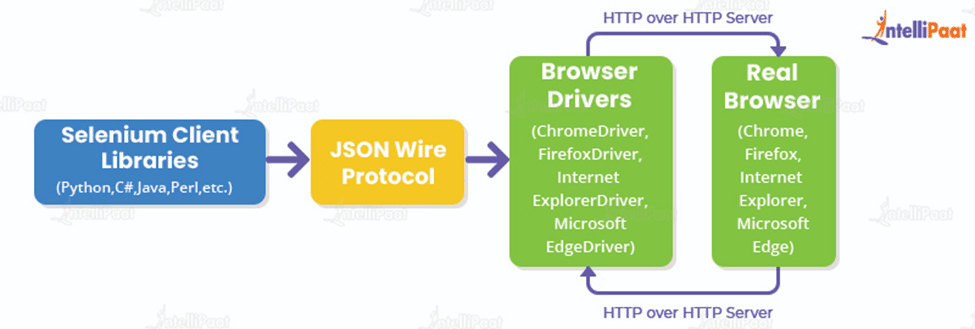
Preparing for job interviews? Check out our Selenium interview questions and prepare for your next job interview!
Selenium Grid
This component of the Selenium suite works together clubbed with the Selenium RC. It is used to run parallel tests on machines against their respective browsers. Selenium. The working of Selenium Grid depends on the browsers and operating systems supported by the entire framework. Since almost all browsers and operating systems are supported by Selenium, it is easier for the Selenium Grid to run multiple tests at the same time against different machines with different browsers.
Why is Selenium so preferred?
From the discussed features offered by Selenium and its architecture, you might already have an idea as to why it is so popular. Now, let us discuss in depth why Selenium is a top preferred automation testing framework.
Browser Compatibility
Selenium’s compatibility with almost all the available browsers such as Firefox, Safari, Opera, Chrome, etc. makes it a favorite tool among automation testers and developers. Also, the cross-browser compatibility offered by Selenium WebDriver is the primary reason why it is preferred.
Language Compatibility
Selenium offers ample freedom to write codes and test scripts in various languages. It is not possible for testers to learn almost every programming language. Hence its all language compatibility feature has made Selenium a loved automation testing tool.
Prompt Implementation
Due to little or almost no dependency on middle servers, the process of automation testing is very fast. No middleware servers are required to communicate with the browsers. Also, the JSON is lightweight which adds to the fast execution of automation testing.
Check our Selenium Webdriver tutorial to learn more about Selenium.
Top Features of Selenium
Some of the top features offered by the Selenium suite are mentioned below:
- Cross-Browser Testing- Selenium allows conducting tests on the same website with the same scripts and codes on different browsers.
- Parallel testing- The scripts on one or multiple browsers can be carried out simultaneously.
- Modern Technology support- In Selenium, all types of applications can be tested irrespective of the technology used in those applications.
- Web Page Automation- Even those web pages can be automated through Selenium in which the content varies based on the user’s actions.
How to use Selenium for Web Automation?
The following steps can be followed to run Selenium test scripts :
- The first step involves creating an instance of WebDriver for the respective Browser
- Now move to the web page which needs to be automated
- Fix an HTML element on the Web page
- Perform a random action on the HTML element. You can use the ‘Sendkeys’ method to perform the action.
- Run the automation testing on the page and record the results using a test framework.
Enroll in our Selenium course in Chennai to learn Selenium from industry experts.
Conclusion
After reading this article, you will now have a better understanding of what Selenium is, the various components of the Selenium suite, and how important the Selenium WebDriver is in the entire Selenium automation testing framework. If you have carefully read the article, you will also be able to start your Selenium automation testing journey and be well equipped with the following knowledge:
- Selenium WebDriver is the main component of the entire Selenium suite. It is like the brain of Selenium.
- The set of APIs present in Selenium WebDriver help in the fast functioning of the automation testing process of Selenium.
- Some of the top features offered by Selenium are Cross-browser testing, Web-page automation, Modern technology support, and more.
- The browser drivers present in the Selenium WebDriver help in the ease of interaction of the suite with multiple web browsers.
The post What Is the Selenium Web Driver Architecture? appeared first on Intellipaat Blog.
Blog: Intellipaat - Blog
Leave a Comment
You must be logged in to post a comment.










