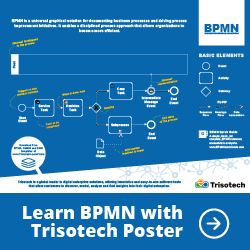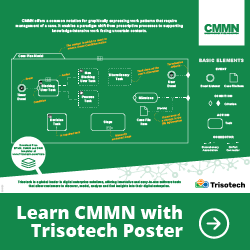Top 3 Uses for Desktop and Process Analytics
Desktop and Process Analytics have been around for a while now—this valuable tool set has a myriad of uses. And yet, many are narrowly focusing their use of it.
We see many of our customers using the solution to solve three common problems:
- Stop/resume recordings for Payment Card Industry (PCI) compliance and data tagging recordings for easy retrieval
- Analyze application usage
- Monitor and improve time spent in production applications
What many are missing is the opportunity to use the same licenses they have for, say, PCI compliance to help improve the productivity of their employees.
The Payment Card Industry Data Security Standard (PCI DSS) was released several years ago and subsequently revised by the PCI Security Standards council. These standards were designed to help organizations protect customer data and help ensure privacy and compliance. When companies record customer interactions for quality purposes, they need a means of stopping and starting the recording to avoid capturing sensitive information, such as credit card or social security numbers.
Maximizing Business Applications
Understanding what applications employees are using, for how long, and how they are navigating between applications can offer companies tremendous insight into the value of those applications.
- A leading mortgage servicing provider deployed Verint Desktop and Process Analytics to gauge the configuration, navigation paths and usage of employee desktop systems and processes to help their contact center agents excel in their jobs and serve customers even more effectively.
- An outsourcer required all employees to shut down and log out of their desktops each night so that critical maintenance and upgrades could be conducted. Desktop and Process Analytics helped identify at risk workstations where shutdowns were not taking place.
Productivity Improvements
Desktop and Process Analytics can also quickly highlight opportunities to help improve time spent in system-related production activities. Granted, not all activities involve the desktop. There are valid production activities that occur away from the desktop (opening the mail, answering a call, etc.), as well as non-production activities such as training, coaching sessions, team meetings, etc.
Verint Operations Visualizer combines Desktop Analytics with performance scorecards and a tool called My Time, which enables employees to record their non-system related activities. Managers now receive a full picture of how time is spent—and thus are better equipped to coach or influence behaviors to increase time in production.
The great thing is if you have Desktop and Process Analytics for PCI compliance, you can easily use the same licenses to assess application usage and help improve the productivity of the agents performing the impacted work. A small services engagement can update their DPA implementation to capture additional data from employees’ desktops, and configure that data into application usage and productivity reports—it is then just a minor jump to Operations Visualizer to offer a true, holistic picture of how time is being spent in your operations.
A non-profit healthcare insurer deployed Verint Operations Visualizer and was able to improve productivity by 16 percent—or more than 800 hours per week across its contact center and claims support group.
The post Top 3 Uses for Desktop and Process Analytics appeared first on Customer Experience Management Blog.